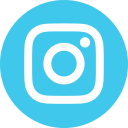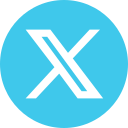You can find out what type of bus you will be travelling in:
During the purchase process
- On the website: when you select your service. The type of bus is shown in the left margin above each schedule.
- On the App: in the search results, above the departure time.
- Self-service machines: When you select the schedule, underneath the departure time.
After the purchase process
- In the “Type of bus” section of the pdf ticket mailed to you after completing the purchase process.
- On the App: above the departure time.
- In the “Type of service” section of tickets acquired from self-service machines and points of sale.
 Español
Español
 Català
Català
 Français
Français
 Galego
Galego
 Italiano
Italiano
 Portugues
Portugues
 Euskara
Euskara
 Deutsch
Deutsch