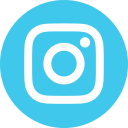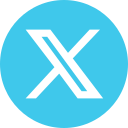Tickets bought via points of sale and self-service machines may only be handled at Alsa points of sale.
Tickets bought via www.alsa.com, 902 42 22 42 or the App may be handled via the same channels or at Alsa points of sale.
To change or cancel a ticket via www.alsa.com, go to the home page:
1. Go to “Manage your ticket”.
2. Select one of the following options to identify your ticket:
- Booking reference and buyer ID.
- Payment method and date of purchase.
3. Tickets may be changed or cancelled under “Options”.
On the App
If you are an Alsa Plus customer:
- Using the upper menu, go to “My journeys”.
- The “Next” tab will show the tickets for your future journeys.
- Click on “See ticket”.
- Click on “Options” to change or cancel your ticket.
If you are not an Alsa Plus customer:
- Go to menu and, from there, to “My tickets”.
- Go to “Ticket Management” and, using your ID and booking reference, link your ticket to the App.
- Tickets may be changed or cancelled under “Options”.
 Español
Español
 Català
Català
 Français
Français
 Galego
Galego
 Italiano
Italiano
 Portugues
Portugues
 Euskara
Euskara
 Deutsch
Deutsch