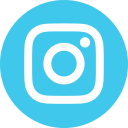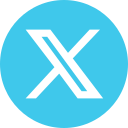Alsa allows customers to buy tickets and passes for other passengers via any of our sales channels. To do this, the passenger's details must be supplied.
Conditions
The passenger may not make use of any specific customer discounts (Large Family, Disability, Unemployment, etc.) if they do not fulfil the corresponding requirements. If they do meet the requirements, on boarding they will be required to show valid ID providing that they are entitled to the discount.
Alsa Plus customers buying tickets for other passengers should bear in mind:
- If you are entitled to a special fare (Youth, Over 60s, etc.), the passenger may only make use of the corresponding discount if they also fulfil the conditions for the fare.
- You may use your points and discount codes (Birthday, Anniversary, etc.) to buy tickets for other passengers.
- You can save on booking fees buying tickets for others from the second purchase made since you subscribed to the Alsa Plus programme.
Remember to log in as a customer before buying.
- Alsa Plus customers must log in before buying tickets.
- Commence the purchase process and proceed to "Complete your purchase". In the case of Alsa Plus customers, their details appear by default. Accordingly, you will need to enter the details of the passenger.
- If you have sufficient Alsa Plus points in your "Pay with points" option, you may use them to buy the ticket.
- Select the payment method. You may use the system associated with your customer account, which will appear as the default option, or enter the payment details of the passenger, e.g. debit or credit card, PayPal or mobile payment.
App
Alsa Plus customers:
- Commence the purchase process and proceed to "Additional services".
- Click on the "Edit" icon by your passenger details.
- Click on the "Add" (+) icon to add a new passenger, enter their full name and ID number and click on "DONE".
- Click on "NEXT" and proceed to "Complete your purchase". If you have sufficient points, you may exchange them for part of the ticket.
- Click on "Payment methods" to pay for the ticket with the default option or enter new payment details.
If you are not an Alsa Plus customer:
- Commence the purchase process. Under "Passenger details", enter the details of the passengers and click "NEXT".
- Proceed to "Complete your purchase" and then, under "Payment methods" select the desired method and enter the payer's details.
- Phone, points of sale and self-service machines
- You may buy a ticket for another passenger providing you know their personal details. The passenger will be required to show some form of document to verify that they are entitled to the discount on boarding the bus.
 Español
Español
 Català
Català
 Français
Français
 Galego
Galego
 Italiano
Italiano
 Portugues
Portugues
 Euskara
Euskara
 Deutsch
Deutsch