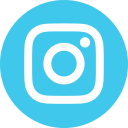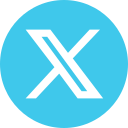On most buses, the even numbers correspond to are aisle seats and odd numbers correspond to window seats. Nevertheless, if you want to be sure, check the bus plan during the purchase process.
1. Once you have selected your service, go to "Customise my seat" and then "CHANGE SEAT".
2. You will see a plan of the bus with numbered seats. Your seat is marked in blue.
3. You may change your seat, depending on availability. The surcharge for changing seats depends on the type of bus and the fare.
App
1. After selecting your schedule, proceed to "Additional services". Non Alsa Plus customers will be required to enter their passenger details.
2. Under "Seats", go to "CHANGE". You will see a plan of the bus with numbered seats. Your seat is marked in blue.
3. You may change your seat, depending on availability. The surcharge for changing seats depends on the type of bus and the fare.
Phone, points of sale and vending machines
When booking by phone or at a point of sale, staff may tell you which seat you have been assigned. When using a self-service machine, when selecting your seat during the purchase process, you can see a plan of the bus and the location of your seat.
 Español
Español
 Català
Català
 Français
Français
 Galego
Galego
 Italiano
Italiano
 Português
Português
 Euskara
Euskara
 Deutsch
Deutsch